A2A
Proxy requests to an agent that communicates via the agent-to-agent protocol (A2A).
About A2A
Agent-to-agent, or A2A, is an open protocol that enables communication and interoperability between opaque agentic applications. Developed by Google, A2A defines a common language that enables agents to show their capabilities and help them negotiate how they interact with the user, such as via text, forms, or bidirectional audio or video, irrespective of the framework or vendor they are built on.
Set up an ADK agent
Follow the A2A sample documentation to create an agent that handles reimbursements. The agent listens on port 10002. To create a Google API key, go to the Google AI Studio.
Example output:
uv run .
Using CPython 3.13.3
Creating virtual environment at: /Users/nadinespies/Downloads/A2A/samples/python/.venv
Built a2a-samples @ file:///Users/nadinespies/Downloads/A2A/samples/python
Built a2a-sample-agent-adk @ file:///Users/nadinespies/Downloads/A2A/samples/python/agents/google_adk
Installed 81 packages in 191ms
INFO: Started server process [19274]
INFO: Waiting for application startup.
INFO: Application startup complete.
INFO: Uvicorn running on http://localhost:10002 (Press CTRL+C to quit)Set up the Agent Gateway
Create an Agent Gateway that proxies requests to the reimbursement agent that you created earlier.
-
Create a listener and target configuration for your Agent Gateway. In this example, the Agent Gateway is configured as follows:
- Listener: An SSE listener is configured for the A2A protocol and exposed on port 3000.
- Target: The Agent Gateway targets the reimbursement agent that you created earlier and exposed on localhost, port 10002.
cat <<EOF > config.json { "type": "static", "tracing": { "tracer": { "otlp": { "endpoint": "http://localhost:4317" } } }, "listeners": [ { "name": "google-adk", "protocol": "A2A", "sse": { "address": "[::]", "port": 3000 } } ], "targets": { "a2a": [ { "name": "google-adk", "host": "127.0.0.1", "port": "10002" } ] } } EOF -
Create the Agent Gateway.
agentgateway -f config.json
Try out the ADK agent
Use the Agent Gateway playground to send a request to the reimbursement agent that you set up earlier.
-
Open the Agent Gateway UI.
-
Connect to the MCP server with the Agent Gateway UI playground.
-
Go to the Agent Gateway UI Playground.
-
In the Connection Settings card, select your listener and the A2A target, and click Connect. The Agent Gateway UI connects to the A2A target and retrieves all the skills that the target provides.
-
Verify that you see a list of Available Skills.
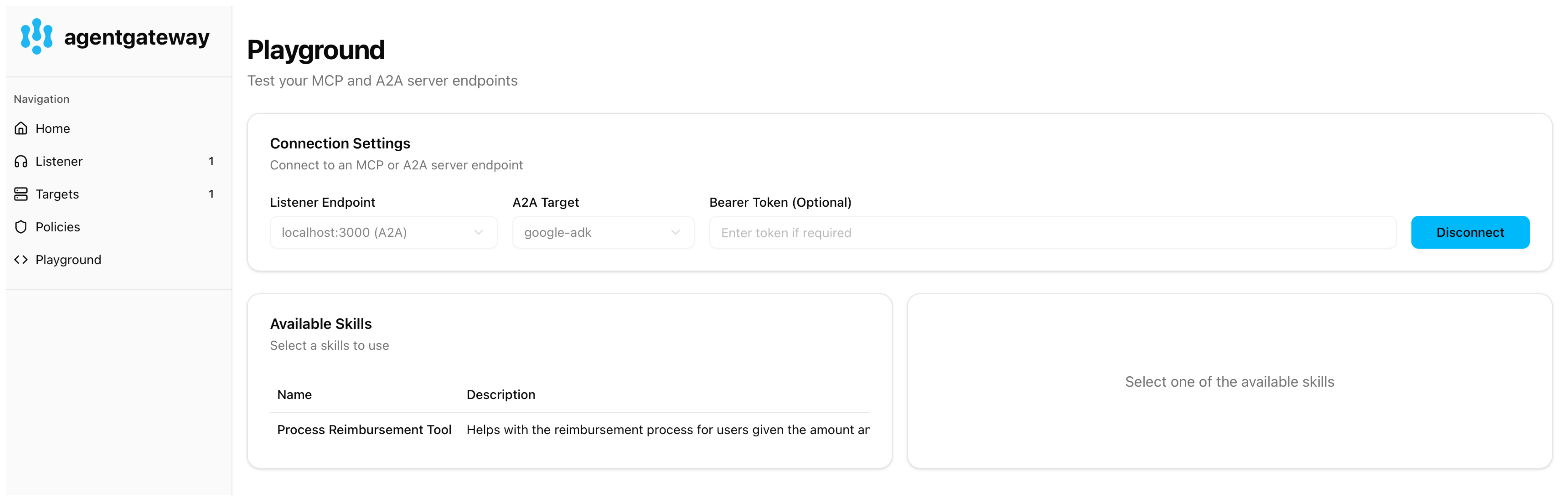
-
-
Select the Process Reimbursement Tool skill. In the Message field, enter a prompt, such as
Can you reimburse me for my trip to Kubecon on 4/2/25, amount: $1000?, and click Send Task. -
Verify that you get back a message from the ADK agent stating that your request was processed successfully.
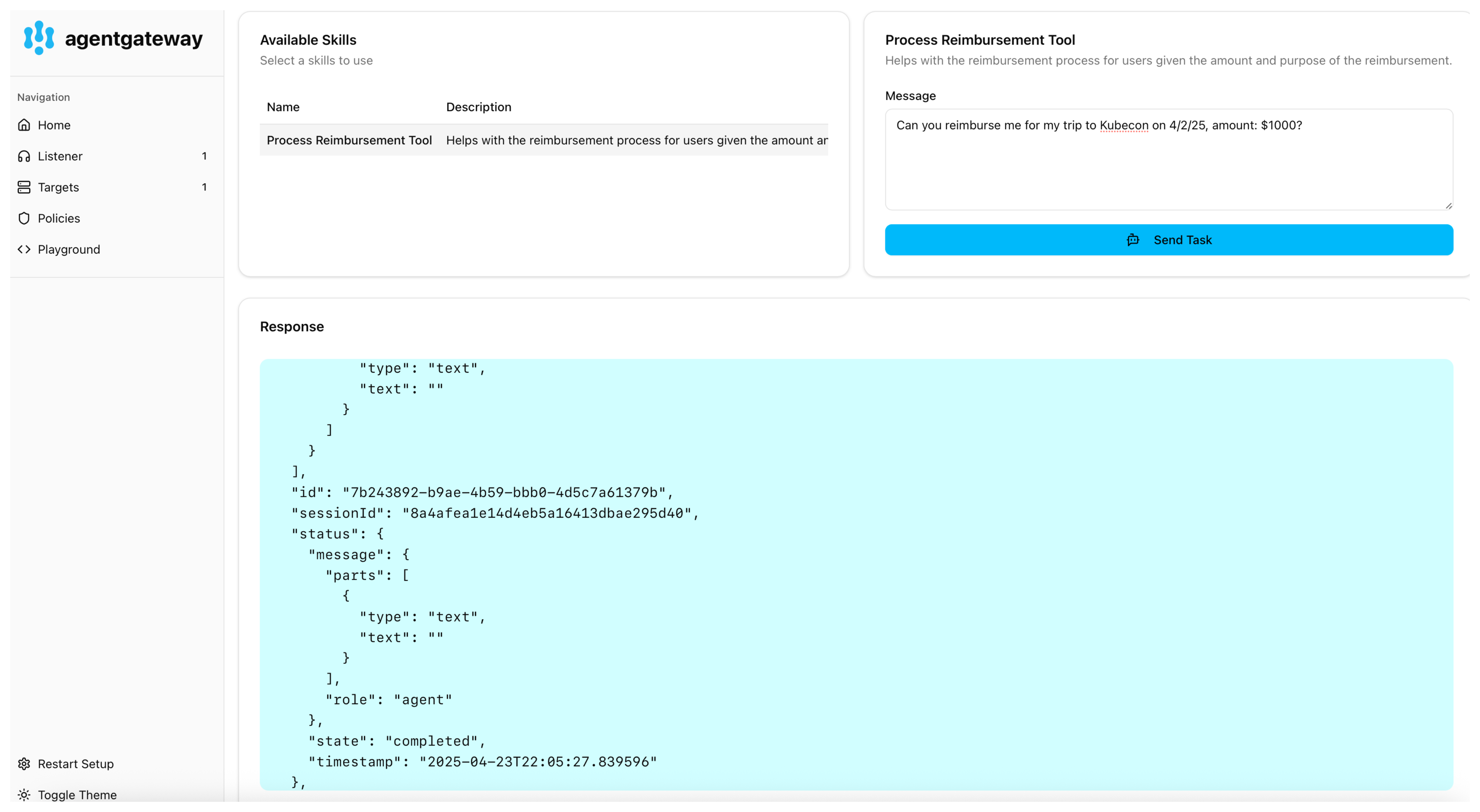
-
Review the logs of your agent and verify that you see the reimbursement form filled out with the information that you entered in your prompt.
----------------------------------------------------------- Function calls: name: return_form, args: {'form_request': '{"amount": "$1000", "date": "4/2/25", "purpose": "Kubecon trip", "request_id": "request_id_2241162"}'} ----------------------------------------------------------- Raw response: {"candidates":[{"content":{"parts":[{"function_call":{"args":{"form_request":"{\"amount\": \"$1000\", \"date\": \"4/2/25\", \"purpose\": \"Kubecon trip\", \"request_id\": \"request_id_2241162\"}"},"name":"return_form"}}],"role":"model"},"finish_reason":"STOP","avg_logprobs":-0.017740900699908916}],"model_version":"gemini-2.0-flash-001","usage_metadata":{"candidates_token_count":52,"candidates_tokens_details":[{"modality":"TEXT","token_count":52}],"prompt_token_count":628,"prompt_tokens_details":[{"modality":"TEXT","token_count":628}],"total_token_count":680},"automatic_function_calling_history":[]} -----------------------------------------------------------