Authenticate and authorize requests
Use a JWT token to authenticate requests before forwarding them to a target.
Before you begin
Install theagentgateway binary.
Configure JWT and MCP auth policies
-
Download a configuration file for your agentgateway.
curl -L https://raw.githubusercontent.com/agentgateway/agentgateway/refs/heads/main/examples/authorization/config.yaml -o config.yaml -
Review the configuration file.
- Listener: An HTTP listener that listens for incoming traffic on port 3000.
- Route policies: The listener includes route policies for
jwtAuthandmcpAuthorization. - jwtAuth: The
jwtAuthpolicy configures how to authenticate clients. The example uses sample JWT keys and tokens for demo purposes only. Requests must have a valid JWT that matches the criteria, or are denied. - mcpAuthorization: The
mcpAuthorizationpolicy configures who is allowed to access certain resources. These authorization rules use the CEL Policy language. The example lets anyone call theechotool, only thetest-usercall theaddtool, and only users with a certain claim call theprintEnvtool.
cat config.yamlbinds: - port: 3000 listeners: - routes: - policies: cors: allowOrigins: - "*" allowHeaders: - "*" jwtAuth: issuer: agentgateway.dev audiences: [test.agentgateway.dev] jwks: # Relative to the folder the binary runs from, not the config file file: ./manifests/jwt/pub-key mcpAuthorization: rules: # Allow anyone to call 'echo' - 'mcp.tool.name == "echo"' # Only the test-user can call 'add' - 'jwt.sub == "test-user" && mcp.tool.name == "add"' # Any authenticated user with the claim `nested.key == value` can access 'printEnv' - 'mcp.tool.name == "printEnv" && jwt.nested.key == "value"' backends: - mcp: targets: - name: everything stdio: cmd: npx args: ["@modelcontextprotocol/server-everything"] -
Optional: To use the agentgateway UI playground later, add the following CORS policy to your
config.yamlfile. The config automatically reloads when you save the file.binds: - post: 3000 listeners: - routes: - policies: cors: allowOrigins: - "*" allowHeaders: - "*" backends: ... -
Save the public key of the JWKS that the policy refers to in the corresponding directory, such as the following example with
manifests/jwt.mkdir -p manifests/jwt curl -L https://raw.githubusercontent.com/agentgateway/agentgateway/refs/heads/main/manifests/jwt/pub-key -o manifests/jwt/pub-key -
Run the agentgateway.
agentgateway -f config.yaml
Verify authentication
-
Open the agentgateway UI to view your listener and target configuration.
-
From the navigation menu, click Playground.
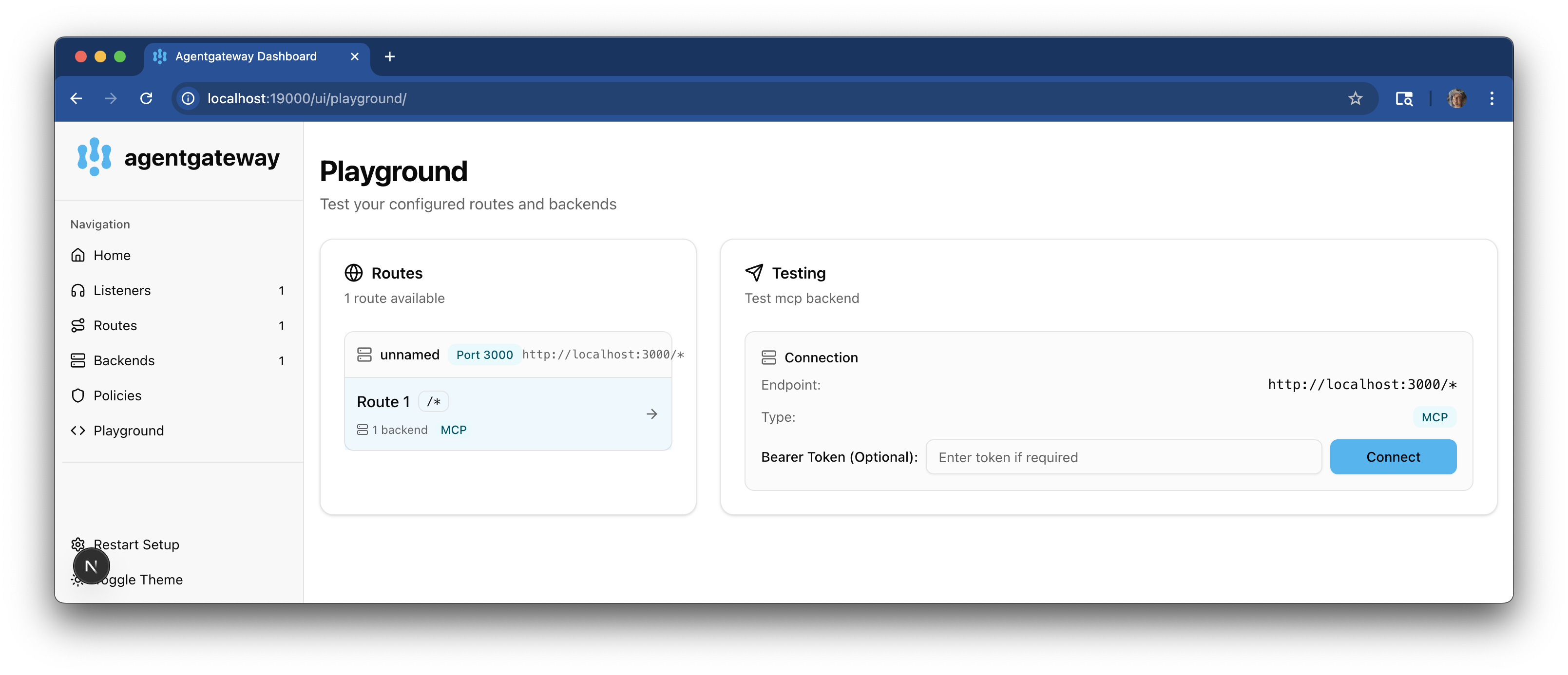
-
In the Testing card, review your Connection details and click Connect. The agentgateway UI connects to the targets that you configured and retrieves the tools that are exposed on the targets.
-
Verify that you see only the
echotool in the Available Tools list. Your JWT policy allows anyone to call theechotool.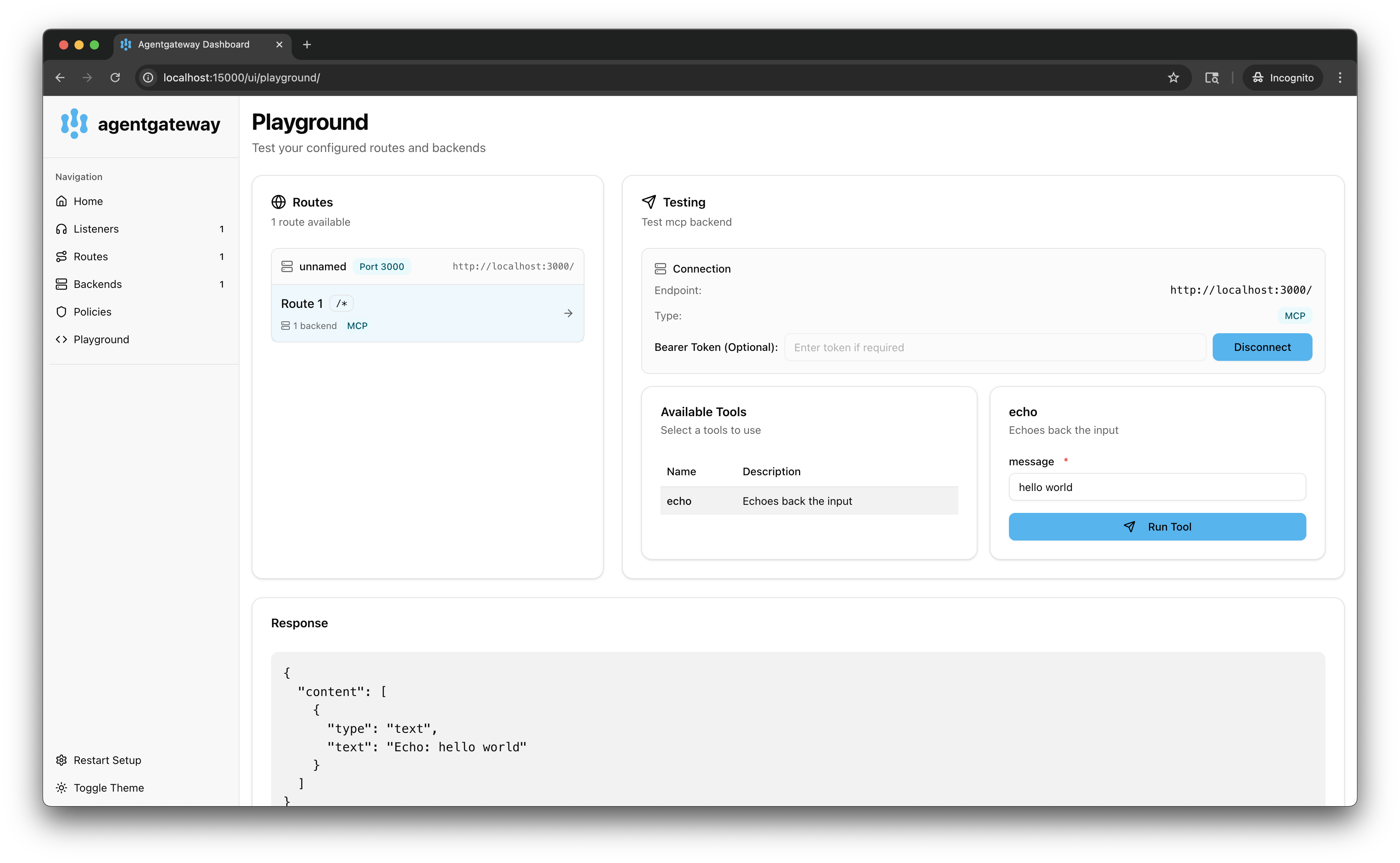
-
Verify that you get access to more tools by providing a JWT with no claims.
-
In a new browser tab, copy the JWT from the
example2.keyfile. This JWT is for thetest-userand has no claims. To review the JWT details, you can use a tool like jwt.io. -
In the Playground UI, copy the JWT into the Bearer Token field and click Connect.
-
Verify that you now have access to two tools as allowed in the JWT policy:
echoandadd. This user does not have access to theprintEnvtool because the JWT does not have a matching claim.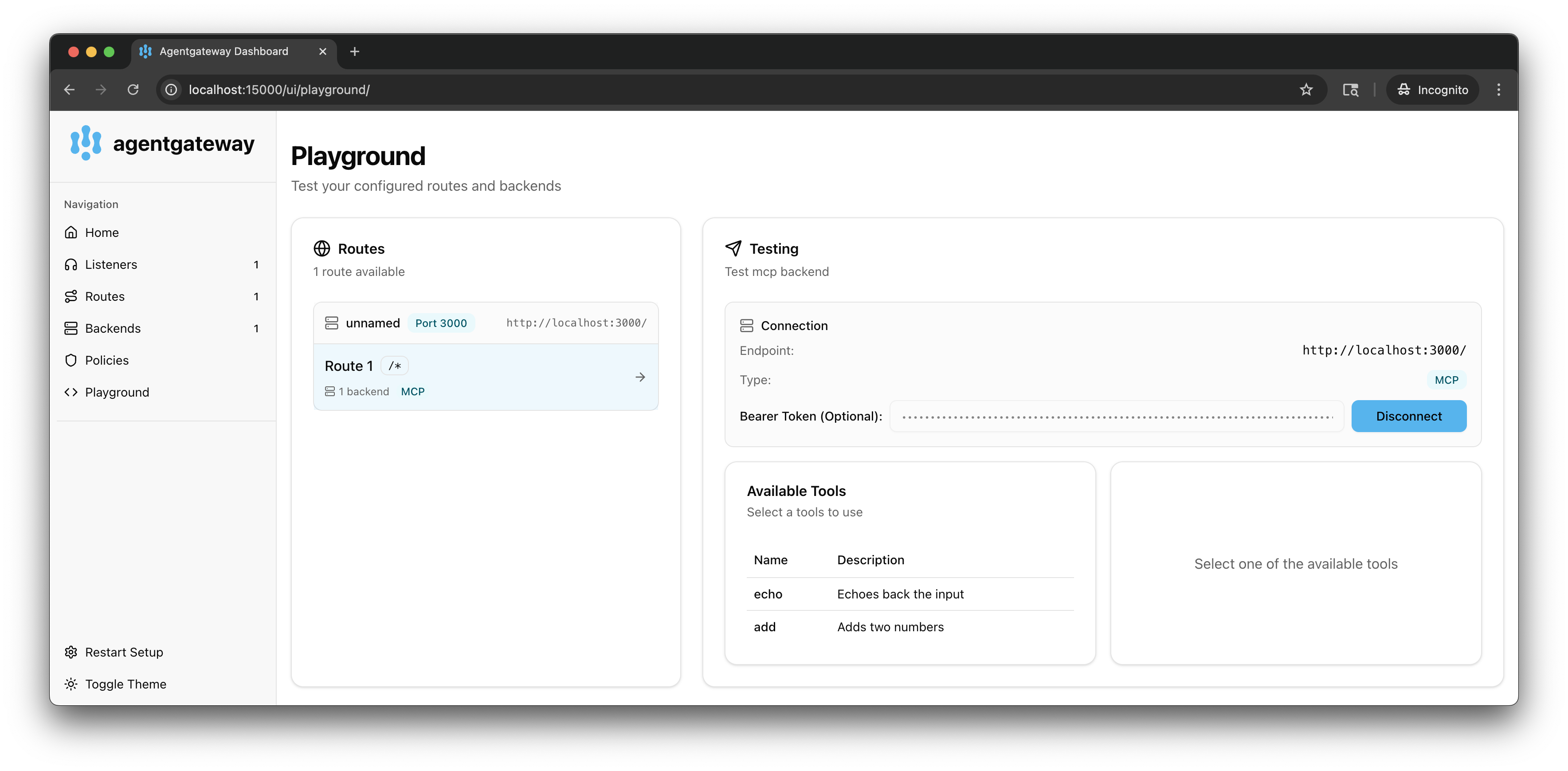
-
-
Verify that you get access to even more tools with a JWT that has a matching claim.
-
In a new browser tab, copy the JWT from the
example1.keyfile. This JWT is for thetest-userand has a matching claim. To review the JWT details, you can use a tool like jwt.io. -
In the Playground UI, click Disconnect to end your previous session with the
example2JWT. -
Copy the
example1JWT into the Bearer Token field and click Connect. -
Verify that you now have access to the tools as allowed in the JWT policy:
echo,add, andprintEnv.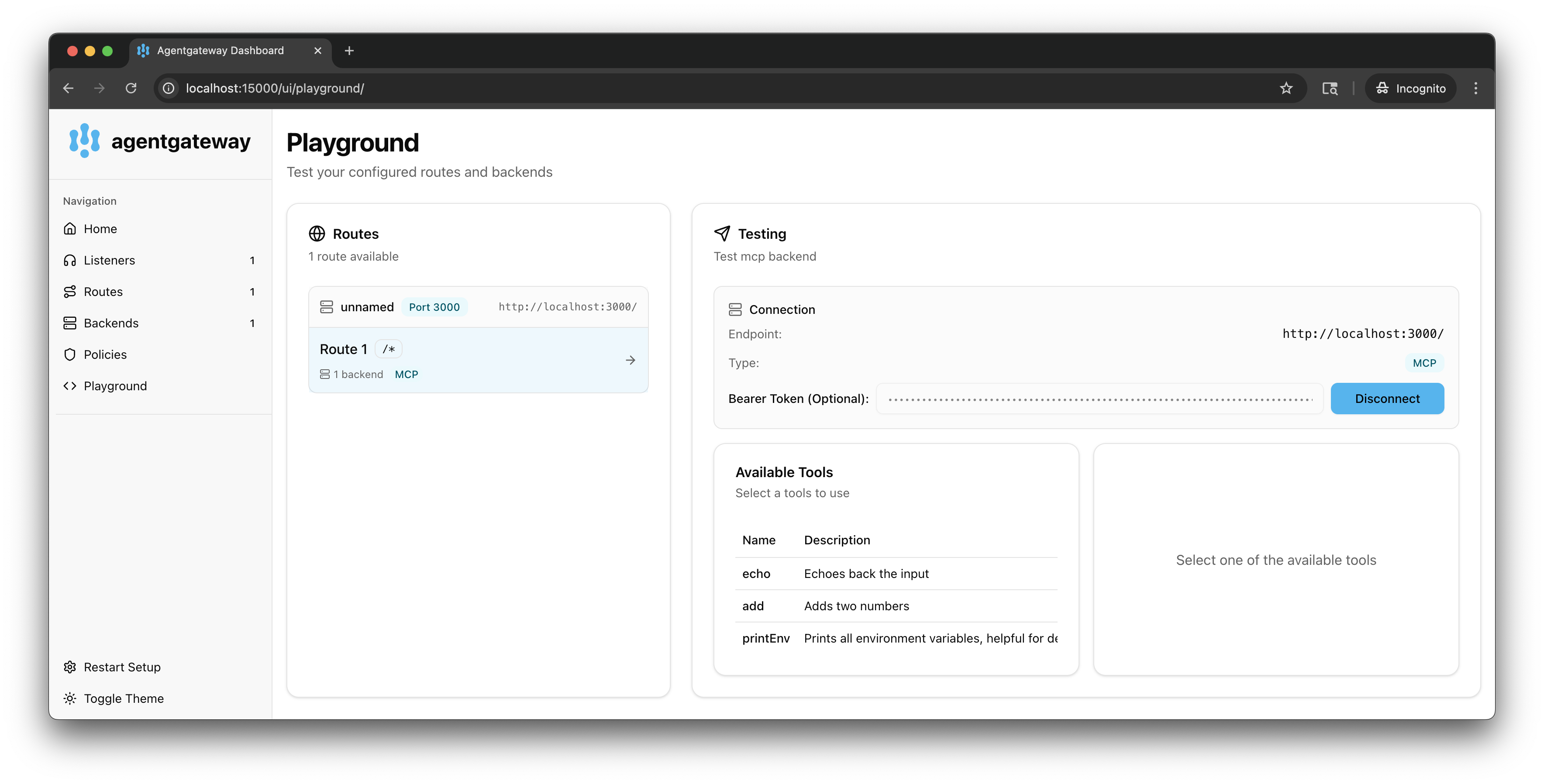
-